GitHub Actions CI/CD
Date: May. 10, 2022
By: Liu Yuxi
Introduction
What is CI/CD
Integration & Delivery
Devlopment → Test → Deployment
- CI: Continuous Integration
- CD: Continuous Delivery
Continuous: make above steps interwoven, rather than in batches. For this, we need automation.
GitHub Actions overview
name: learn-github-actions
on: push
jobs:
check-bats-version:
runs-on: ubuntu-latest
steps:
- uses: actions/checkout@v3
- uses: actions/setup-node@v3
with:
node-version: '14'
- run: npm install -g bats
- run: bats -v
Setup hierarchy:
- Workflow: a configuration file
- Job: a set of steps that can execute in parallel
- Step: an action or a script
- Action: a configurable and reusable script (c.f. a function)
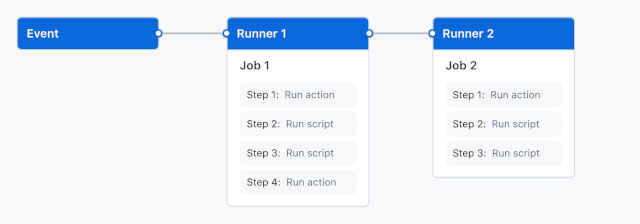
Figure 1: Runtime overview
Advantages of GitHub Actions
- Cost
- Free hosted runners for public repository
- Free self-hosted runners for private repository
- c.f. Buildkite: per user charge
- Integration with GitHub
- No need for additional access to the repository
- No need for additional access to the runner
- No need for CI access management
- Read access to the repository → read access to CI
- Write access to the repository → write access to CI
- Embedded UI
Security policy
- DO NOT use self-hosted runners for a public repository
- Risk: allow arbitrary code execution on your machine.
- Configurable requirement for PR: e.g. approval from someone with write access.
- Secrets from settings:
${{ secrets.PASSWORD }}- For self-hosted runners, store on the machine instead.
Techniques
Expressions
Use ${{ <expression> }} to pragmatically generate configuration.
- Literals: null, true, 42, ‘spam’
- Operators: matrix.device == ‘cpu’
- Functions:
- contains(‘Hello world’, ‘llo’)
- format(‘Hello {0} {1} {2}’, ‘Mona’, ‘the’, ‘Octocat’)
- toJSON(job)
- Job status: cancelled()
- Object filters: fruits.*.name
https://docs.github.com/en/actions/learn-github-actions/expressions
Contexts
Variables of workflow information, ${{ <context> }}
Conditional execution example:
- run: mkdir ${{ github.job }}
if: ${{ github.ref == 'refs/heads/main' }}
Triggering a workflow
on: push
on:
push:
branches:
- 'releases/**'
- '!releases/**-alpha'
https://docs.github.com/en/actions/using-workflows/triggering-a-workflow
Jobs: dependency
Jobs run in parallel and may be assigned to different runners.
jobs:
job1:
job2:
needs: job1
job3:
if: ${{ always() }}
needs: [job1, job2]
https://docs.github.com/en/actions/using-workflows/workflow-syntax-for-github-actions
Jobs: runner selection
Use a set of labels to select a runner.
- Hosted
- runs-on: windows-latest
- Self-hosted
- runs-on: [self-hosted, x86_64-linux, docker]
A runner will be selected if it has all of the labels. When registering runners, set corresponding labels.
Build matrix
Procedurally generate build configuration combinations.
runs-on: ${{ matrix.os }}
strategy:
matrix:
node: [8, 10, 12, 14]
os: [macos-latest, windows-latest, ubuntu-18.04]
include:
- os: ubuntu-18.04
node: 15
exclude:
- os: macos-latest
node: 8
https://docs.github.com/en/actions/using-jobs/using-a-build-matrix-for-your-jobs
Timeout
jobs:
job1:
timeout-minutes: 480
steps:
- run: nix build
- timeout-minutes: 120
Default environment variables
$ printenv
...
RUNNER_TRACKING_ID=github_6d8c2243-acee-49c5-8c10-f774111d02bc
GITHUB_REPOSITORY_OWNER=xc-jp
GITHUB_ACTIONS=true
CI=true
...
Setup environment variables
env:
DAY_OF_WEEK: Monday
jobs:
greeting_job:
runs-on: ubuntu-latest
env:
Greeting: Hello
steps:
- if: ${{ env.DAY_OF_WEEK == 'Monday' }}
run: echo ”$Greeting $First_Name. Today is $DAY_OF_WEEK!”
env:
First_Name: Mona
https://docs.github.com/en/actions/learn-github-actions/environment-variables
Setup environment variables from the script
- run: export HOSTNAME=$(hostname --fqdn)
- run: echo ”$HOSTNAME”
HOSTNAME is not available in the second run step.
- run: echo ”HOSTNAME=$(hostname --fqdn)” >> $GITHUB_ENV
- run: echo ”$HOSTNAME”
HOSTNAME will be available for all steps after it.
https://stackoverflow.com/a/57969570
- run: echo ”HOSTNAME=$(hostname --fqdn)” >> $GITHUB_ENV
- run: echo ”$HOSTNAME”
Under the hood, appending to a temporary file:
$ echo $GITHUB_ENV
/run/github-runner/.../_temp/_runner_file_commands/
set_env_63e44268-e0e8-4bfc-839e-e8aed075a6b6
Artifact and log
Definition: persistent data after the workflow run Retention period (default: 90 days)
- Public: 1~90 days
- Private: 1~400 days
Also constrained by:
- Organization/enterprise policy
- Storage limit (may generate billing)
For hosted artifact storage:
Our solution for hosted runners:
upload-artifacts ”Result tarballs” ${{ github.job }}
result '*.tar.gz'
- Each file is stored to a s3 bucket.
- A public link is added to the log.
- Links are grouped.
- Only those who has access to the log has access to the artifacts.
- The retention policy is set separately.
echo ”::group::$1”
UUID=”$(uuidgen)”
export TARGET=”$2/$UUID”
find -L ”$3” -name ”$4” -type f \
-exec aws s3 cp {} ”s3://.../$TARGET/” --only-show-errors \; \
-exec sh -c 'echo ”https://.../$TARGET/$(basename {})”' \;
echo ”::endgroup::”
Rouch corners
Hard to see runner status
The runner status overview is only available in configurations. Not every developer has configuration access.
Development process
Normally you have to *push to GitHub to test. There are tools like act for local runs. However,
- They usually requires docker.
- You need to set up secrets locally (like keys).
Gayaml (the GitHub Actions flavor of yaml)
- No anchors and aliases (&anchor and *anchor)
- Context expansion may cause syntax errors
strategy:
matrix:
device: [cpu, gpu]
runs-on: [self-hosted, ${{ matrix.device }}]
but this works:
runs-on:
- self-hosted
- ${{ matrix.device }}
Context availability
test-context:
steps:
- name: ${{ github.job }}
run: ...
- run: echo ${{ github.job }}
github.job: job id (i.e. test-context)
However, actually:
- First step: empty
- Second step: test-context
In some cases, it even becomes run.
github.job is not available until the job actually runs.
but it’s not clear when.
https://docs.github.com/en/actions/learn-github-actions/contexts#context-availability
Isolation?
- run: mkdir test-dir
Where is test-dir after the run? Is it cleared?
$ sudo ls -la /run/github-runner/.../ci-experiments/ci-experiments \
| tail -n +2 | tr -s ' ' | cut -d' ' -f1,3,4,9
drwx--x--x github-runner github-runner .
drwx--x--x github-runner github-runner ..
drwx--x--x github-runner github-runner .git
drwx--x--x github-runner github-runner .github
drwx--x--x github-runner github-runner test-dir
Permission 711 with the github-runner user as the owner. Overwritten upon the next run.
Personal experience
Workflows or jobs?
How to group jobs into workflows?
- Different trigger conditions → different workflows
- Job dependencies → same workflow
- Share same workflow environment → same workflow Other than these, logical relations.
General comments
- CI/CD is very useful
- Automate testing
- Enforce policies for collaborative projects
- Nix is a very helpful
- “Migrate” by mere copying
- Add ad hoc dependency: nix run nixpkgs#hello
- Set up runner machines